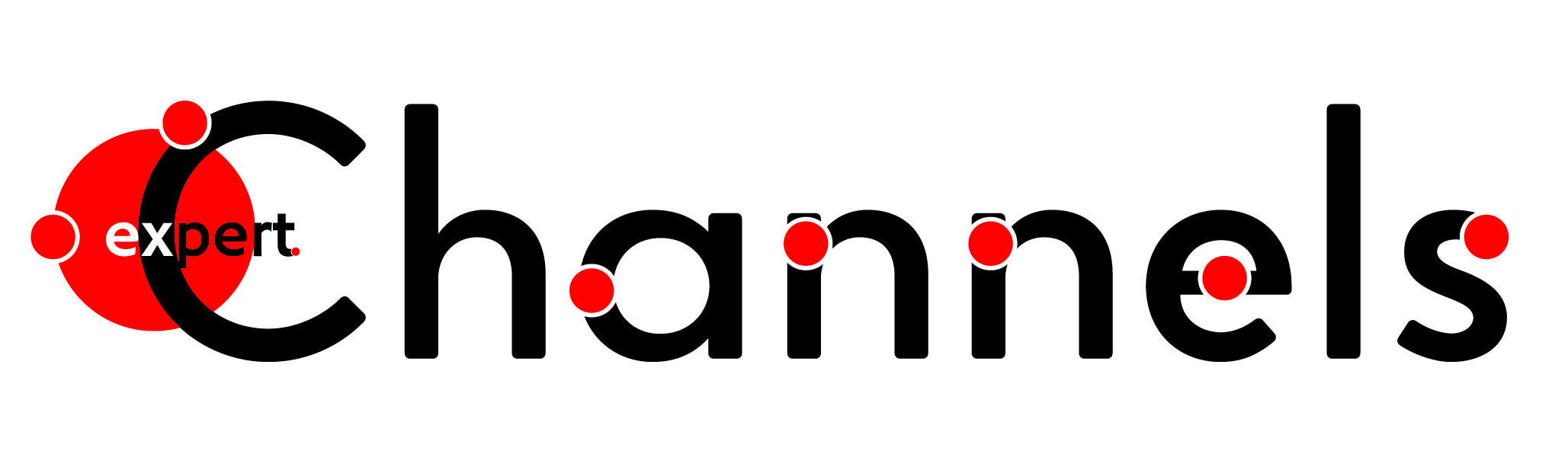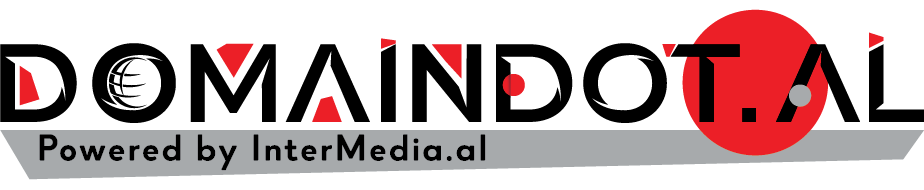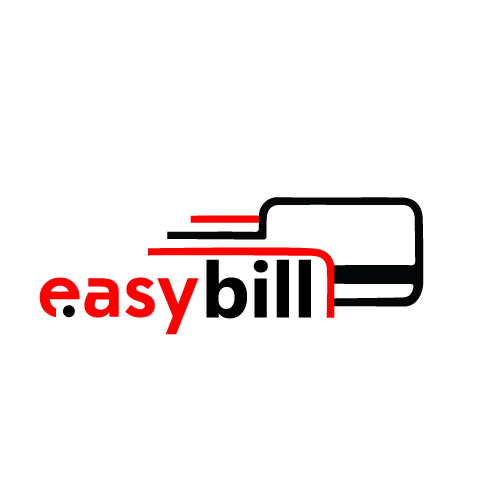PMS
A Hotel property management system (Hotel PMS) is a software that helps hotels efficiently organize, schedule and manage their daily operations.It enables hotels, both small & independent and groups to handle front office workflow including booking, guest check-in & checkout, assigning rooms to guests, delegating housekeeping tasks and billing etc
It manages all aspects of hotel business operations.
Below are some tasks a front office staff performs with a Hotel PMS
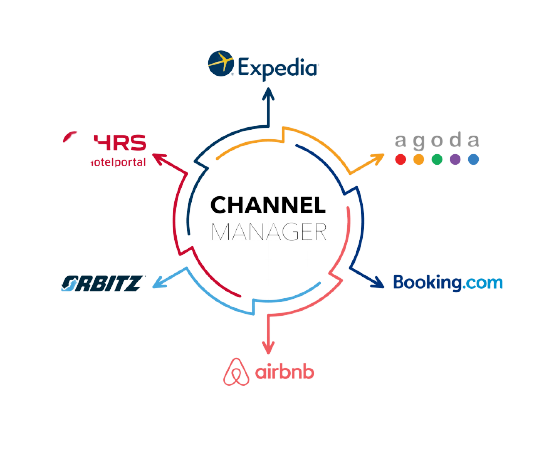
Reklamoni pronën tuaj online
Editime të thjeshta
Krijoni Faqe
SEO
Merrni rezervime
Ekperienca e klientëve
Below are some tasks a front office staff performs with a Hotel PMS
1. Overview
• Inventory: The number of rooms remaining to sell is also shown and they can be edited to quickly change your availability. (It is only possible to lower the number based on the value in (SETTINGS) PROPERTIES -> ROOMS-> SETUP "Quantity of this type" and any existing bookings) Click to open a popup and save the changes in your inventory. • Add Booking: To add a booking click on the person+ icon.
• Daily Prices: in on the day the rate starts to open a popup and set the price and date range and click SAVE. You may modify individual dates as required.
To remove a price set it to 0 (numeral zero)

Override Dates
• BLACKOUT will close the room so it is not available for booking• NO CHECK IN - guests can not check in on this day but guests checking in before can stay on this day
• NO CHECK OUT - guests can not check out on this day but guests checking in before this date can stay on this day
• NO CHECK IN AND NO CHECK OUT - guests can not check in or check out on this day but guests checking in before can stay on this day
• EXCEPTION will apply the booking rule for the "Exceptional Period" set in (SETTINGS) PROPERTIES -> BOOKING RULES
• NONE - the booking strategy is as defined for the property
Rezervoni Demon Tuaj
Min Stay: Set a minimum stay. (This can be used to override the Minimum stay in a RATE or Daily Price as long as the number is higher than that in the RATES/Daily Prices)
Max Stay: Set a maximum stay. If you have set different maximum stays in other places (room, daily prices, rates) the system will use the lowest value.
Price Multiplier: Adjust all rates/daily price by a percentage. (For an increase in price add a number in excess of 100 and for a lower price a number lower than 100). If you use rates you can deactivate the multiplier by setting "Allow Multiplier" = No in the Summary tab of the rate.
Click on "Filter" then ticking on the boxes you want to display.

2. Diary and notes Function
You can add notes for a property a room or a specific unit. When you have added a note a note icon will display on which you can hover.
Click on a date to add a diary note for this day. When you have a diary note you will see a bubble in the date field of the CALENDAR. Click on the icon will show the diary note.
Diary notes will also display in the "Diary"on the DASHBOARD on the day
3. Customise Display You can set what is shown directly on the CALENDAR page.
3.1 Set preferences In (SETTINGS) ACCOUNT->PREFERENCES you have a number of general settings to customise the look of your CALENDAR.
3.2 Customise how bookings display In the "Bookings" section in (SETTINGS) ACCOUNT->PREFERENCES you can customise how bookings are displayed. You can set:
• the guests name is displayed (Booking Show Name)
• a text which shows when you hover on a booking (Booking Hover Text)
• presets for flags which you can use to mark certain bookings (Booking Flag Text Presets)
• presets for booking info codes
Use the context help (?icons) next to the settings for details.

3.3 Customise how rates display
• In the "Summary" tab of the of the rate you can set a color for each rate.
• In (SETTINGS) ACCOUNT->PREFERENCES you can set if the only the name is displayed in the calendar or the name and the prices.
3.4 Customise how daily prices display
In the settings for the daily prices you can set a background color. Go to PRICES->DAILY PRICE
4. Show Groups of Properties
Properties can be opened as groups in the calendar. Use the (SETTINGS) BOOKING ENGINE-> MULTI BOOKING PAGE-> PROPERTY SETTINGS "Group Keywords "setting to assign keywords to each property. These keywords will appear in the property selector and show all properties having that keyword. Rezervoni Demon Tuaj