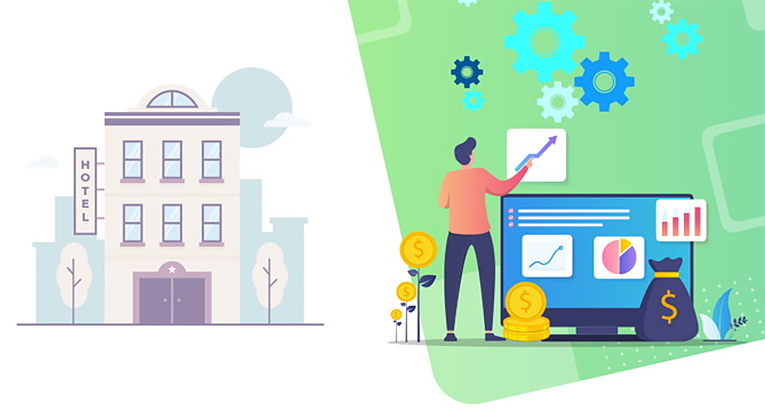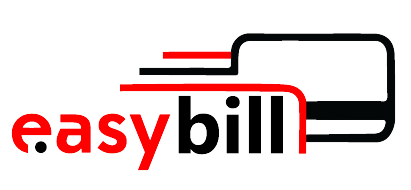2. Diary and notes Function
You can add notes for a property a room or a specific unit. When you have added a note a note icon will display on which you can hover.
Click on a date to add a diary note for this day. When you have a diary note you will see a bubble in the date field of the CALENDAR. Click on the icon will show the diary note.
Diary notes will also display in the "Diary"on the DASHBOARD on the day
3. Customise Display
You can set what is shown directly on the CALENDAR page.
3.1 Set preferences
In (SETTINGS) ACCOUNT->PREFERENCES you have a number of general settings to customise the look of your CALENDAR.
3.2 Customise how bookings display
In the "Bookings" section in (SETTINGS) ACCOUNT->PREFERENCES you can customise how bookings are displayed. You can set:
• the guests name is displayed (Booking Show Name)
• a text which shows when you hover on a booking (Booking Hover Text)
• presets for flags which you can use to mark certain bookings (Booking Flag Text Presets)
• presets for booking info codes
Use the context help (?icons) next to the settings for details.